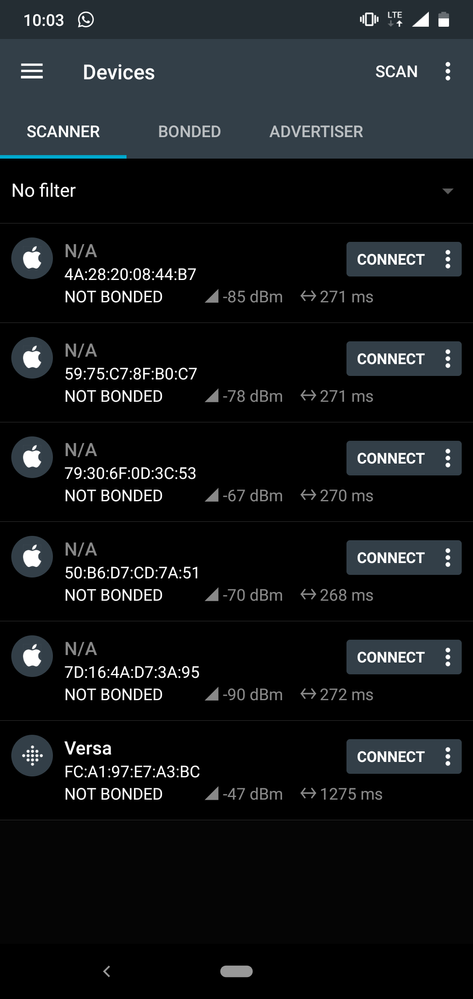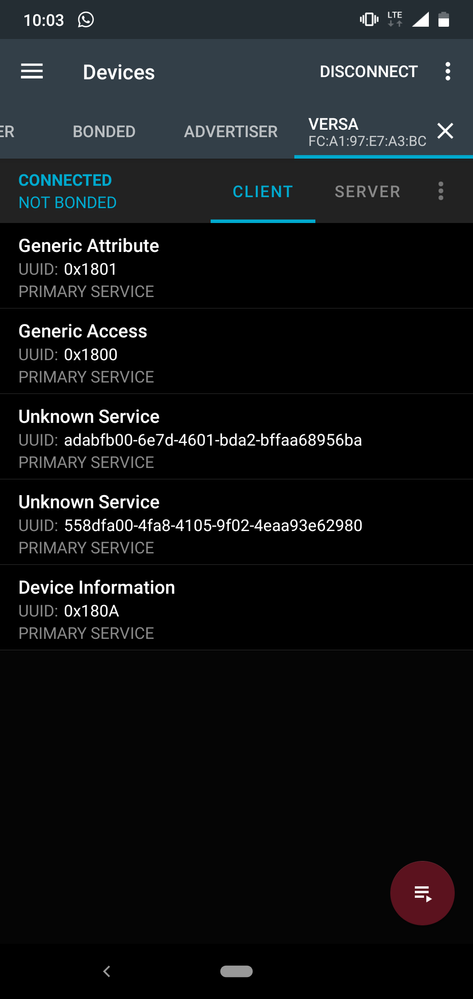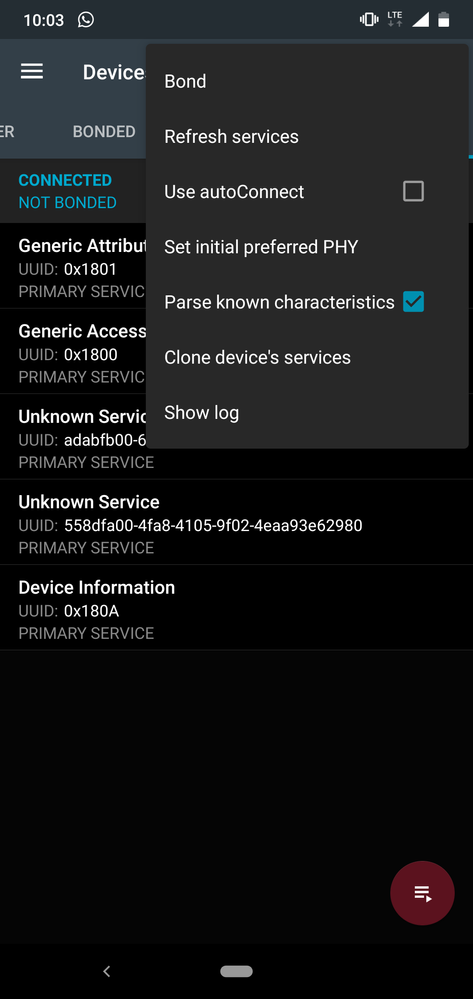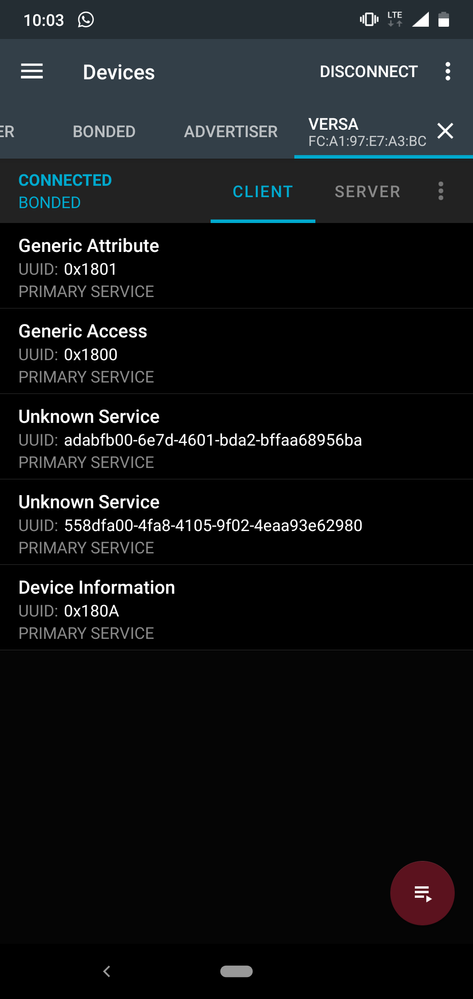Join us on the Community Forums!
-
Community Guidelines
The Fitbit Community is a gathering place for real people who wish to exchange ideas, solutions, tips, techniques, and insight about the Fitbit products and services they love. By joining our Community, you agree to uphold these guidelines, so please take a moment to look them over. -
Learn the Basics
Check out our Frequently Asked Questions page for information on Community features, and tips to make the most of your time here. -
Join the Community!
Join an existing conversation, or start a new thread to ask your question. Creating your account is completely free, and takes about a minute.
Not finding your answer on the Community Forums?
- Community
- Platform
- Android App
- Android 9.0 (Pie) not able to sync
- Mark Topic as New
- Mark Topic as Read
- Float this Topic for Current User
- Bookmark
- Subscribe
- Mute
- Printer Friendly Page
- Community
- Platform
- Android App
- Android 9.0 (Pie) not able to sync
Android 9.0 (Pie) not able to sync
ANSWERED- Mark Topic as New
- Mark Topic as Read
- Float this Topic for Current User
- Bookmark
- Subscribe
- Mute
- Printer Friendly Page
08-11-2018 14:07 - edited 09-12-2019 10:48
- Mark as New
- Bookmark
- Subscribe
- Permalink
- Report this post
 Community Moderator Alumni are previous members of the Moderation Team, which ensures conversations are friendly, factual, and on-topic. Moderators are here to answer questions, escalate bugs, and make sure your voice is heard by the larger Fitbit team. Learn more
Community Moderator Alumni are previous members of the Moderation Team, which ensures conversations are friendly, factual, and on-topic. Moderators are here to answer questions, escalate bugs, and make sure your voice is heard by the larger Fitbit team. Learn more
08-11-2018 14:07 - edited 09-12-2019 10:48
- Mark as New
- Bookmark
- Subscribe
- Permalink
- Report this post
Fitbit Update: 3/6/19
Hello everyone!
We have some updated troubleshooting suggestions we'd like for all of you on Android Pie (9.0) to try.
First, turn off Background Restrictions/Limitations: Phone settings > Apps & Notifications > Fitbit app > Background restrictions or Background limits.
Then, disable battery limitations:
- Go to Settings > Apps > Fitbit app > Advanced > Battery > Battery optimization
- Change view to All apps
- Search for Fitbit app
- Choose Not optimized
Please give the steps above a try to improve syncing with your Fitbit device and Android 9.0 OS. We're still researching and testing out long-term solutions to this ongoing syncing issue. We thank you for all your patience while we continue to work on this effort.
Fitbit Update: 2/14/19
Hi everyone!
Thanks for all your reports and patience with these Android 9.0 syncing difficulties. We’re aware of this ongoing issue and have been working to identify a resolution as quickly as possible.
We're sorry for any trouble. We appreciate your patience and look forward to getting you back on track as soon as possible.
I'll let you know if I receive any additional information on this matter.
Fitbit Update: 10/3/18
Hey Everyone!
Our team is still working on implementing a longterm fix for syncing with Android devices on Pie (9.0).
For the background syncing issue, I have posted an update in the other floated thread which you can find here.
We released Fitbit for Android version 2.80 today which contains improvements for that syncing issue.
I'll make sure to keep you all updated with more information, as soon as I have it available. We're still working on this and I really appreciate everyone's patience.
Fitbit Update: 9/26/18
Hey everyone!
Thanks so much for your patience and cooperation. We are aware of the issue and working with Google on a solution.
I will continue to provide updates here, so keep an eye on this thread.
Fitbit Update: 9/10/18
Hi, everybody!
Thanks for your patience while our team continues to work on improving syncing for those on Android Pie (9.0). They are actively working on this and for the time being, I recommend you keep the Fitbit app updated on the latest version for best syncing results. Right now that is version 2.78, so if you're not on this version please update! Also, another troubleshoot we recommend is performing a restart on your phone.
When there are more improvements made in the future I'll announce them here. Stay tuned and subscribed to this thread.
Fitbit Update: 8/19/18
We have escalated these syncing issues for those who are now using Android Pie (9.0) to our team for investigation. There aren't any updates at the moment, but rest assured we will keep you informed in this thread when more information is available.
Thanks for your patience!
Fitbit Update: 8/11/18
Hi, everyone! Thanks for stopping by the Community Forums. ![]()
Seems like many of you who updated to Android Pie (9.0) are now having trouble syncing your Fitbit trackers. I'm going to escalate this to our team so they can look into it.
In the meantime, please update the Fitbit app to version 2.76.1 if you haven't yet. Let me know if that changes the syncing behavior. Please follow this thread for updates. I'll keep you all posted here!
Want to get more steps? Visit Get Moving in the Health & Wellness Discussion Forum.
Answered! Go to the Best Answer.
01-07-2019 07:20
- Mark as New
- Bookmark
- Subscribe
- Permalink
- Report this post
01-07-2019 07:20
- Mark as New
- Bookmark
- Subscribe
- Permalink
- Report this post
@peter0785 you sir are a genius.
I have tried all other solutions and yours is the only one that worked for my one plus 6/alta hr config.
Everyone, stop what you are doing and give this man the respect he deserves lol.
01-07-2019 07:29
- Mark as New
- Bookmark
- Subscribe
- Permalink
- Report this post
01-07-2019 07:29
- Mark as New
- Bookmark
- Subscribe
- Permalink
- Report this post
Amazing solution!
Thanks this really worked for me on my OnePlus 6!
01-07-2019 07:49
- Mark as New
- Bookmark
- Subscribe
- Permalink
- Report this post
01-07-2019 07:49
- Mark as New
- Bookmark
- Subscribe
- Permalink
- Report this post
01-07-2019 10:25
- Mark as New
- Bookmark
- Subscribe
- Permalink
- Report this post
01-07-2019 10:25
- Mark as New
- Bookmark
- Subscribe
- Permalink
- Report this post
This only works when you can FORGET the fitbit. My fitbit isn't even in my Bluetooth-list.
 Best Answer
Best Answer01-07-2019 12:18 - edited 01-07-2019 12:19
- Mark as New
- Bookmark
- Subscribe
- Permalink
- Report this post
01-07-2019 12:18 - edited 01-07-2019 12:19
- Mark as New
- Bookmark
- Subscribe
- Permalink
- Report this post
Nothing works for my Blaze and Android P on Nokia 6.1! Fitbit support has been dismal.
Anyone had any luck with Nokia 6.1?
BTW, deleted Blaze from Fitbit app, and now I can't set it up anew!!!
 Best Answer
Best Answer01-07-2019 12:22
- Mark as New
- Bookmark
- Subscribe
- Permalink
- Report this post
01-07-2019 12:22
- Mark as New
- Bookmark
- Subscribe
- Permalink
- Report this post
I appear to have found a temporary workaround that works for me.
No promises but haven't been able to sync at all with my Charge 3.
1. Turn off phone for 30 secs
2. On Charge 3, go to settings and DELETE USER DATA!!
3. Turn on phone
4. Let Fitbit App "Searching for device" and it will pair!
This has only been working for 24 hours so not sure if permanent fix.
 Best Answer
Best Answer01-07-2019 20:21
- Mark as New
- Bookmark
- Subscribe
- Permalink
- Report this post
01-07-2019 20:21
- Mark as New
- Bookmark
- Subscribe
- Permalink
- Report this post
This solution did not work for me, I can't even get my fitbit to sync with my phone at all now 😞 The syncing has been an issue since updating to Android Pie. Iam guessing Fitbit still are just ignoring the issue? Maybe time for a different brand that actually is reliable.
01-07-2019 20:30
- Mark as New
- Bookmark
- Subscribe
- Permalink
- Report this post
01-07-2019 20:30
- Mark as New
- Bookmark
- Subscribe
- Permalink
- Report this post
That's how it's been for me since dec 21th. All the, Delete app, factory reboot tracker, restart bluetooth, clear cache, forse stop app, sign back in, restart tracker, download app, sign in app, sync to phone, and Stop!!!!!!!!!! My tracker will NOT got passed the 3 installation process. But I can say, they honored my insurance and sending me a new tracker. BUT, I will NOT sync it to my phone untill they update that app and fix that new update that gave my tracker a virus, cause that's how my tracker acts now as if it has a virus.. all its doing is blinking the Fitbit logo since all this has happened. GOOD LUCK!!!
 Best Answer
Best Answer01-07-2019 20:45
- Mark as New
- Bookmark
- Subscribe
- Permalink
- Report this post
SunsetRunner
01-07-2019 20:45
- Mark as New
- Bookmark
- Subscribe
- Permalink
- Report this post
My Pixel 1 phone updated to 9.0 (Pie) on August 6, 2018. Since that August update my Fitbit Zip has been unable to sync with my phone. Yes, five (5) months have passed and no fix from either Fitbit or Google. None of the suggested fixes posted by folks on this thread since August 6, 2018 have resulted in a a permanent fix, including a full factory reset of my phone. It is apparent that BOTH Fitbit and Google have abandoned their customers, yep, they have given us the middle finger. Our choice is either, 1) dump Fitbit, and/or 2) dump Android. To Fitbit and Google... I say FU!
01-07-2019 20:58 - edited 01-07-2019 21:01
- Mark as New
- Bookmark
- Subscribe
- Permalink
- Report this post
01-07-2019 20:58 - edited 01-07-2019 21:01
- Mark as New
- Bookmark
- Subscribe
- Permalink
- Report this post
I've heard good things from this brand.. Can anyone else confirm?
Ticwatch C2... Since Fitbit apparently wont fix their stuff... Let me know.
Or the Ticwatch Pro.. Anyone care to comment?
Thanks
01-07-2019 22:34
- Mark as New
- Bookmark
- Subscribe
- Permalink
- Report this post
01-07-2019 22:34
- Mark as New
- Bookmark
- Subscribe
- Permalink
- Report this post
Has there been an official update to this as my Fitbit Zip hasn't synced since August 2018 i.e. nearly 5 months
 Best Answer
Best Answer01-07-2019 23:38
- Mark as New
- Bookmark
- Subscribe
- Permalink
- Report this post
01-07-2019 23:38
- Mark as New
- Bookmark
- Subscribe
- Permalink
- Report this post
the phones anymore. Only one or two phones working on Android 9 are
supported.
So, if you had a working device, is your device after Android Pie not
syncing, please return your device to the store where you bought your
Fitbit. In many European countries the law says that the store has to come
with a solution. The store will take it from there on. The store has to
deal with Fitbit, not you as a customer. This will reflect in stores not
wanting to sell any Fitbit devices jn the future. So goodbye, Fitbit! 😜
01-08-2019 01:27
- Mark as New
- Bookmark
- Subscribe
- Permalink
- Report this post
01-08-2019 01:27
- Mark as New
- Bookmark
- Subscribe
- Permalink
- Report this post
phone.
And technically the product does work.
 Best Answer
Best Answer01-08-2019 04:37
- Mark as New
- Bookmark
- Subscribe
- Permalink
- Report this post
01-08-2019 04:37
- Mark as New
- Bookmark
- Subscribe
- Permalink
- Report this post
Can u just repost the solution. Iam not able to find that solution here even I'm using a one plus 6
 Best Answer
Best Answer01-08-2019 05:08
- Mark as New
- Bookmark
- Subscribe
- Permalink
- Report this post
01-08-2019 05:08
- Mark as New
- Bookmark
- Subscribe
- Permalink
- Report this post
Any chance you could post a link to that watch? All I found was Kate Spade smartwatch which is just for women.
 Best Answer
Best Answer01-08-2019 05:23
- Mark as New
- Bookmark
- Subscribe
- Permalink
- Report this post
01-08-2019 05:23
- Mark as New
- Bookmark
- Subscribe
- Permalink
- Report this post
This is the solution from MrPuma: https://community.fitbit.com/t5/Android-App/Android-9-0-Pie-not-able-to-sync/m-p/3141632#M93515 from 12-26-2018 01:39 on page 68:
> Okay, I got the Versa to pair and sync now perfectly with my OnePlus 5T on Pie after literally several hours.
>
> Hard to describe my solution.
>
> Delete the device from your phones bluetooth devices and delete the tracker from your FitBit account.
>
> 1. Download the "Bluetooth Pair" app
https://play.google.com/store/apps/details?id=com.waylonhuang.bluetoothpair
>
> 2. Restart your your tracker and put in the charging dock
>
> 3. Clear cache and manuelly close the FitBit app via your phones settings
>
> 4. Disable and enable bluetooth.
>
> 5. Open the Bluetooth Pair app and search for new BT devices. It found my Versa there. Dont pair it YET.
>
> 6. Go into the Fitbit app and add your device there. While it is searching for your devices SWITCH immidiatly to the Bluetooth pair app. Click on "pair" to the Versa and then switch back to the Fitbit app.
>
> Now it took a few seconds but then it found my tracker and I was able to enter the code to pair it.
>
> (Maybe you need to restart your tracker after that again to get it to sync)
>
> I had to do that process several times. The timing seems to be important
>
> It sounds complicated and long BUT thats how I got it to work
And don't forget to disable "Adaptive Battery" for the FitBit app.
 Best Answer
Best Answer01-08-2019 06:08
- Mark as New
- Bookmark
- Subscribe
- Permalink
- Report this post
01-08-2019 06:08
- Mark as New
- Bookmark
- Subscribe
- Permalink
- Report this post
first did and now doesn't. So Coolblue has to come with a solution to this
problem. Let them contact Fitbit, but me, as a client, should not be
affected.
01-08-2019 06:16
- Mark as New
- Bookmark
- Subscribe
- Permalink
- Report this post
01-08-2019 06:16
- Mark as New
- Bookmark
- Subscribe
- Permalink
- Report this post
I cant find it. That was late last night and I should have known better and copied it. I will keep trying. Sorry!!
 Best Answer
Best Answer01-08-2019 06:21
- Mark as New
- Bookmark
- Subscribe
- Permalink
- Report this post
01-08-2019 06:21
- Mark as New
- Bookmark
- Subscribe
- Permalink
- Report this post
 Best Answer
Best Answer01-08-2019 07:48
- Mark as New
- Bookmark
- Subscribe
- Permalink
- Report this post
01-08-2019 07:48
- Mark as New
- Bookmark
- Subscribe
- Permalink
- Report this post
Seeing that Fibit hadn't come up with a definite solution, I'm posting this for those willing (and dare) to try something else.
My setup, a non special edition Versa and a U.S. version Nokia 7.1, same case here, everything worked on Oreo (8.0) and stopped doing so as it gets Pie (9.0).
First, in case you did the reset stuff and happened to unlink your device, you need to link it again to your account, you can use the Windows Fitbit app in a computer that has Bluetooth or another device that works, I sideloaded the Fitbit app on a Nvidia Shield and it worked pretty well, but you don't have to go that far.
Once your device appears in your Android Fitbit app (on your own phone), install and run the app from the first link, the second link is to show where I found it and it's a very long story I'm not going into details here, I can only tell that is from the official SIG Bluetooth network. Please note that this is highly technical application, so execute caution.
https://play.google.com/store/apps/details?id=no.nordicsemi.android.mcp&hl=en
https://blog.bluetooth.com/five-essential-tools-for-every-bluetooth-low-energy-developer
Open the app and stay on devices tab, locate your Fitbit device and hit connect, try to do this on a Bluetooth free environment it will really make it easy for you, I tried at home and was a bit surprised how many Bluetooth devices we have there.
If it manage to connect, you're halfway through, a new tab appears at the very end of the tabs section and the app moves there automatically or just touch it to go there.
Be sure to be on that tab, hit the three dot button at the very top right of the app and a pop-up menu will appear, select Bond, it's actually the first item on that menu.
Now at the left of the screen a Text should say CONNECTED and BONDED. After I did this, I opened the Fitbit app and the device was already syncing and no error message was displayed. Waited for the sync to complete and then uninstalled the other app.
I have a little more than a month and everything is working flawlessly in either all day or manual sync. The only situation is when the devices get apart for too much time, I have to restart Bluetooth on the phone but this is something that even happened with my previous HTC phone on Oreo so I got used to it since they rarely get separated from each other.
Hope this helps anyone!