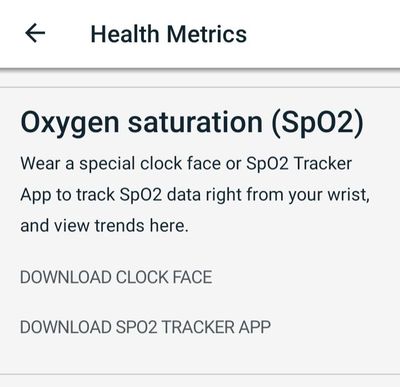Join us on the Community Forums!
-
Community Guidelines
The Fitbit Community is a gathering place for real people who wish to exchange ideas, solutions, tips, techniques, and insight about the Fitbit products and services they love. By joining our Community, you agree to uphold these guidelines, so please take a moment to look them over. -
Learn the Basics
Check out our Frequently Asked Questions page for information on Community features, and tips to make the most of your time here. -
Join the Community!
Join an existing conversation, or start a new thread to ask your question. Creating your account is completely free, and takes about a minute.
Not finding your answer on the Community Forums?
- Community
- Product Help Forums
- Sense
- Re: Sp02
- Mark Topic as New
- Mark Topic as Read
- Float this Topic for Current User
- Bookmark
- Subscribe
- Mute
- Printer Friendly Page
- Community
- Product Help Forums
- Sense
- Re: Sp02
SpO2 data suddenly not syncing to the Fitbit App
ANSWERED- Mark Topic as New
- Mark Topic as Read
- Float this Topic for Current User
- Bookmark
- Subscribe
- Mute
- Printer Friendly Page
07-17-2021
11:01
- last edited on
07-19-2021
10:23
by
WilsonFitbit
![]()
- Mark as New
- Bookmark
- Subscribe
- Permalink
- Report this post
07-17-2021
11:01
- last edited on
07-19-2021
10:23
by
WilsonFitbit
![]()
- Mark as New
- Bookmark
- Subscribe
- Permalink
- Report this post
So in Health Metrics for SPO2 all I get now is:
Download Clock Face (Link)
Download SPO2 Tracker App (Link)
Neither of which solved the issue.
Since 2 days ago.
Really annoying!
Moderator edit: subject for clarity/label
Answered! Go to the Best Answer.
07-16-2021 22:14
- Mark as New
- Bookmark
- Subscribe
- Permalink
- Report this post
SunsetRunner
07-16-2021 22:14
- Mark as New
- Bookmark
- Subscribe
- Permalink
- Report this post
I have been contemplating switching trackers. The Sense behaved fairly well after the last firmware update. The only issue i was experiencing is the high floor count even though I live in a one-story apartment, on the ground floor! Now this SPO2 issue is upon us, its driving one to reconsider other alternatives. The hardware itself is great, the software side leaves much to be considered
and has performed below standards these past few weeks thereby losing confidence on the ecosystem.
And, we've all read the restart/factory reset, log out/log on etc etc and still does not fix the issue. There's only so many times us customers hear that proposed solution, and still no fix.
It appears there is no sense of urgency.
07-16-2021
22:22
- last edited on
07-17-2021
04:39
by
WilsonFitbit
![]()
- Mark as New
- Bookmark
- Subscribe
- Permalink
- Report this post
07-16-2021
22:22
- last edited on
07-17-2021
04:39
by
WilsonFitbit
![]()
- Mark as New
- Bookmark
- Subscribe
- Permalink
- Report this post
SpO2 not working , lags almost all days . Reinstalled the Sp02 app and still the same
Moderator edit: subject for clarity
07-16-2021 22:52
- Mark as New
- Bookmark
- Subscribe
- Permalink
- Report this post
07-16-2021 22:52
- Mark as New
- Bookmark
- Subscribe
- Permalink
- Report this post
Same thing here. No ability to see SPo2. It says to install it, but when I click, it already shows installed. I tried to uninstall and redo, but it still didn't work.
07-16-2021 22:57
- Mark as New
- Bookmark
- Subscribe
- Permalink
- Report this post
 Platinum Fitbit Product Experts share support knowledge on the forums and advocate for the betterment of Fitbit products and services. Learn more
Platinum Fitbit Product Experts share support knowledge on the forums and advocate for the betterment of Fitbit products and services. Learn more
07-16-2021 22:57
- Mark as New
- Bookmark
- Subscribe
- Permalink
- Report this post
What is meant by lag?
Yes the tracker needs to send it's data to the cloud services, which then does some processing and sends the processed data back.
If things do not happen fast enough, a second sync may be needed.
07-17-2021 00:19
- Mark as New
- Bookmark
- Subscribe
- Permalink
- Report this post
SunsetRunner
07-17-2021 00:19
- Mark as New
- Bookmark
- Subscribe
- Permalink
- Report this post
Thanks for this post, saves time for some of us Sense users to skip this process since uninstall/installing the SPO2 tracker app does not resolve the issue.
07-17-2021 00:35
- Mark as New
- Bookmark
- Subscribe
- Permalink
- Report this post
07-17-2021 00:35
- Mark as New
- Bookmark
- Subscribe
- Permalink
- Report this post
I’m using Fitbit Sense and the SpO2 graph under the ‘Health Metrics’ on Fitbit app suddenly disappeared, although I’m getting all information in my watch.
07-17-2021 01:26
- Mark as New
- Bookmark
- Subscribe
- Permalink
- Report this post
07-17-2021 01:26
- Mark as New
- Bookmark
- Subscribe
- Permalink
- Report this post
@GeraldB88 Likewise, woke up this morning and same thing happened to me. I hope they are re-working on the SPO2 issues that you and I are experiencing.
07-17-2021 01:30
- Mark as New
- Bookmark
- Subscribe
- Permalink
- Report this post
07-17-2021 01:30
- Mark as New
- Bookmark
- Subscribe
- Permalink
- Report this post
I truly hope so because I like my Sense ☹️
07-17-2021 02:00 - edited 07-17-2021 02:06
- Mark as New
- Bookmark
- Subscribe
- Permalink
- Report this post
07-17-2021 02:00 - edited 07-17-2021 02:06
- Mark as New
- Bookmark
- Subscribe
- Permalink
- Report this post
Day 2 no change. No Sp02 in metrics tile.
At least I’m getting data on my watch.
This is causing my stress mgt. score to suffer.
07-17-2021 02:33
- Mark as New
- Bookmark
- Subscribe
- Permalink
- Report this post
07-17-2021 02:33
- Mark as New
- Bookmark
- Subscribe
- Permalink
- Report this post
I like my sense when it works but the software seems flaky as and no apparent urgency to fix things.
07-17-2021 03:03
- Mark as New
- Bookmark
- Subscribe
- Permalink
- Report this post
07-17-2021 03:03
- Mark as New
- Bookmark
- Subscribe
- Permalink
- Report this post
I've been member here since a couple of months now and must say it is "Funny" to see how the moderation team is cherry-picking which thread they answer. One would expect them to acknowledge the issue, ask questions or give some sort of "cut&paste answer like: did you reboot/reset/reinstall"...but atleast some sort of response instead of this total silence. ...... @Fitbit ... your turn to move.
07-17-2021 03:09
- Mark as New
- Bookmark
- Subscribe
- Permalink
- Report this post
07-17-2021 03:09
- Mark as New
- Bookmark
- Subscribe
- Permalink
- Report this post
fitbit is here to stay. 5 more days and it's our turn to move... to a new brand.
07-17-2021 03:11
- Mark as New
- Bookmark
- Subscribe
- Permalink
- Report this post
07-17-2021 03:11
- Mark as New
- Bookmark
- Subscribe
- Permalink
- Report this post
I have the same problem
07-17-2021 03:48
- Mark as New
- Bookmark
- Subscribe
- Permalink
- Report this post
07-17-2021 03:48
- Mark as New
- Bookmark
- Subscribe
- Permalink
- Report this post
Same here. No change in the behavior of the Sp02 health metrics graph. I have logged in and out, restarted the phone and watch, uninstalled and reinstalled the Sp02 tracker app, uninstalled and reinstalled the fitbit app, force stopped the app and cleared cache. Nothing has worked.
I understand that technology can be glitchy and that unexpected things happen; however, we are two days into the issue, and fitbit hasn't even acknowledged that there IS an issue. If they would at least let us know that there is a problem and that they are working on the problem it would be reassuring. Even offering the "standard responses" that don't work; such the ones above would be better than silence.
This is my third fitbit. I love their products, but support for the Sense seems to really be lacking. I really thought the acquisition by google would be a game changer, but if anything it has gotten worse.
07-17-2021 03:57
- Mark as New
- Bookmark
- Subscribe
- Permalink
- Report this post
07-17-2021 03:57
- Mark as New
- Bookmark
- Subscribe
- Permalink
- Report this post
has the same support, make that non-support, team. They still rely on trial
and error by the fitbit community and the forum to solve issues. In the
past few months, I have gone through the same basic trouble shooting 100's
of times for the constant issues that the sense and premium app have. Even
when they put forth an update, it causes as many issues as it solves. They
are different issues but still problems.
It would be great to just get through one solid week without a problem from
the sense or the premium app.
07-17-2021 04:12
- Mark as New
- Bookmark
- Subscribe
- Permalink
- Report this post
07-17-2021 04:12
- Mark as New
- Bookmark
- Subscribe
- Permalink
- Report this post
Dear Fitbit,
There is such a thing as beta testing. If done properly, it can reduce the likelihood you will (continue to) release app updates that "break" what wasn't broken.
07-17-2021 04:18
- Mark as New
- Bookmark
- Subscribe
- Permalink
- Report this post
07-17-2021 04:18
- Mark as New
- Bookmark
- Subscribe
- Permalink
- Report this post
Me as well not sure what to do .
 Best Answer
Best Answer07-17-2021 04:25
- Mark as New
- Bookmark
- Subscribe
- Permalink
- Report this post
07-17-2021 04:25
- Mark as New
- Bookmark
- Subscribe
- Permalink
- Report this post
Me too. Tried reinstalling tracker app and watchface bu neither helped. Buggy interface
07-17-2021 04:37
- Mark as New
- Bookmark
- Subscribe
- Permalink
- Report this post
SunsetRunner
07-17-2021 04:37
- Mark as New
- Bookmark
- Subscribe
- Permalink
- Report this post
The same happened to me since a few days ago (see figure, this is what I see now). Today I tried uninstalling the SpO2 app and downloaded and installed it again, but nothing changed. The SpO2 clock face shows always the same value (94%), which might be right, but usually there are variations from night to night, which are not happening now and make me wonder if I can trust this clock value.
I have been using my Sense since more than 6 months now. It is the first time this happened. This almost coincided with the end of my Fitbit Premium free, which I didn't renew. But I think I still should see some SpO2 value in the app Health Metrics.
07-17-2021 04:41
- Mark as New
- Bookmark
- Subscribe
- Permalink
- Report this post
 Community Moderators ensure that conversations are friendly, factual, and on-topic. We're here to answer questions, escalate bugs, and make sure your voice is heard by the larger Fitbit team. Learn more
Community Moderators ensure that conversations are friendly, factual, and on-topic. We're here to answer questions, escalate bugs, and make sure your voice is heard by the larger Fitbit team. Learn more
07-17-2021 04:41
- Mark as New
- Bookmark
- Subscribe
- Permalink
- Report this post
Hello @baij. Welcome to the community forums! @Rich_Laue Nice to see you around and thank you for your great input!
@baij Thank you for the information you provided. Adding to the post above, take into consideration that it may take around an hour for your SpO2 values to appear on the clock face after you sync your Sense. The clock face shows data for your most recent sleep session. If your sleep session is split into 2 separate logs or you take a long nap, the clock face updates to show data for the most recent sleep session after your device syncs with the Fitbit app.
For more information and additional tips, I recommend visiting the following help article: How do I track blood oxygen saturation (SpO2) with my Fitbit device?
Hope this helps.
 Best Answer
Best Answer